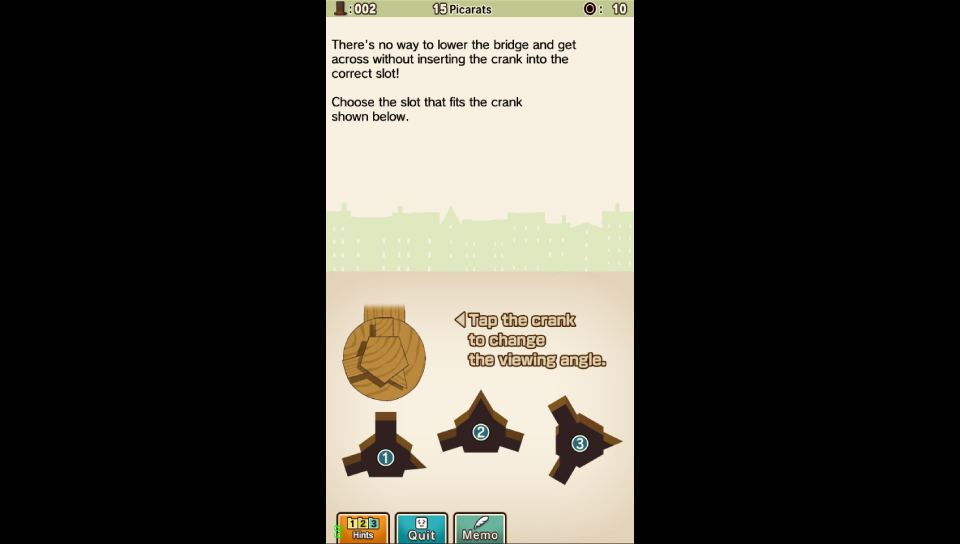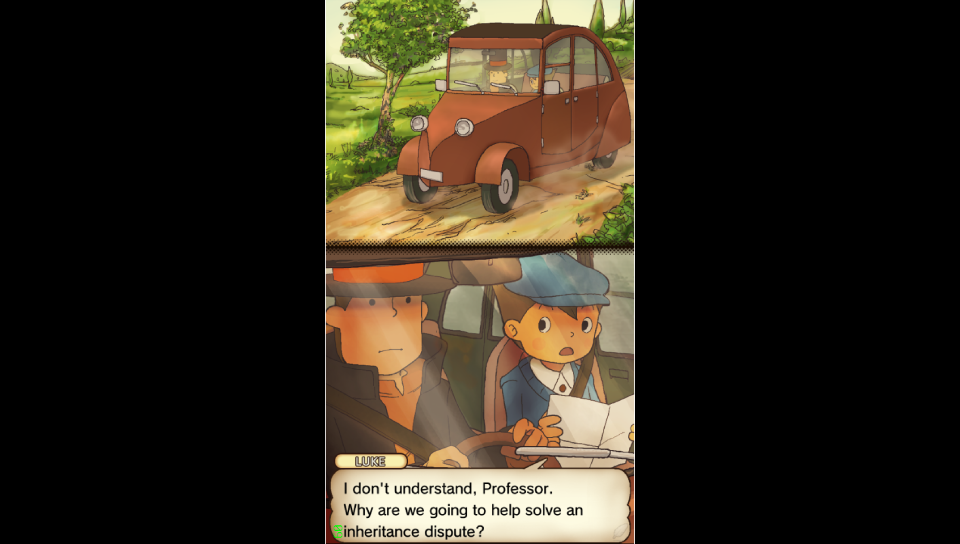Game Port
Professor Layton: Curious Village HD
This is a wrapper/port of Professor Layton: Curious Village HD for the PS Vita. The port works by loading the official Android ARMv7 executable in memory, resolving its imports with native functions and patching it in order to properly run. By doing so, it's basically as if we emulate a minimalist Android environment in which we run natively the executable as is.
Installation instructions
In order to properly install the game, you'll have to follow these steps precisely:
- Install kubridge and FdFix by copying kubridge.skprx and fd_fix.skprx to your taiHEN plugins folder (usually ux0:tai) and adding two entries to your config.txt under *KERNEL:
*KERNEL
ux0:tai/kubridge.skprx
ux0:tai/fd_fix.skprx
Note Don't install fd_fix.skprx if you're using rePatch plugin - Optional: Install PSVshell to overclock your device to 500Mhz.
- Install libshacccg.suprx, if you don't have it already, by following this guide.
- Obtain your copy of Professor Layton: Curious Village HD legally for Android in form of an .apk file and an obb. You can get all the required files directly from your phone or by using an apk extractor you can find in the play store.
- Open the apk with your zip explorer and extract the file libll1.so from the lib/armeabi-v7a folder to ux0:data/layton_curious.
- Extract the folder assets inside ux0:data/layton_curious.
- Extract the obb file in ux0:data/layton_curious/data and rename the file main.obb.
About the author
I'm a long time PSVita homebrew developer principally focusing on game and emulator ports. I'm also the creator and lead developer of vitaGL, an openGL wrapper/high level driver for PSVita allowing to provide hardware acceleration for graphics to PSVita homebrew.